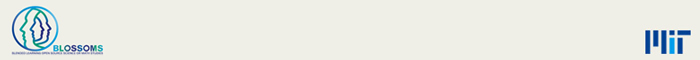
Simulation 2: Sampling with Replacement
The following simulation was custom developed and designed specifically for the MIT BLOSSOMS Project to build on the concepts covered in the video lectures.
Simulation Parameters:
| Parameter | Description | Allowed Values |
|---|---|---|
| N | Population Size | Input Value: Between 4 and 50 |
| R0 | Basic Reproductive Number | Fixed: 2 |
Simulation Description:
In this simulation, you will experiment with flu spread with a basic reproductive number fixed to 2. When R0= 2, every person has 2 contacts deterministically. You can run the simulation by varying the population size and observe the flu spread. An important difference between this simulation and Simulation 1 is that when a person becomes immune, they can be considered as a possible target to infect.
Simulation Instructions:
- You may wish to switch to full-screen view using the icon
 on the top right corner.
on the top right corner. - Throughout the simulation, you will be directed to next steps.
- The top bar shown above has the following items:
- List of parameters used and their values
- A timer that shows the progress of time in days. When the simulation is running, you could choose to pause the run, then replay it using the 'Pause/Play' button underneath the timer.
- A color-coded legend indicating the numbers of each state in the population as the flu spreads.
- At the end of a simulation run, you may view a report on the flu spread statistics along with a graphical representation.
- You may re-run the simulation on a different population size by pressing the 'Reset' button.
Powered by: e-Learning Arabia