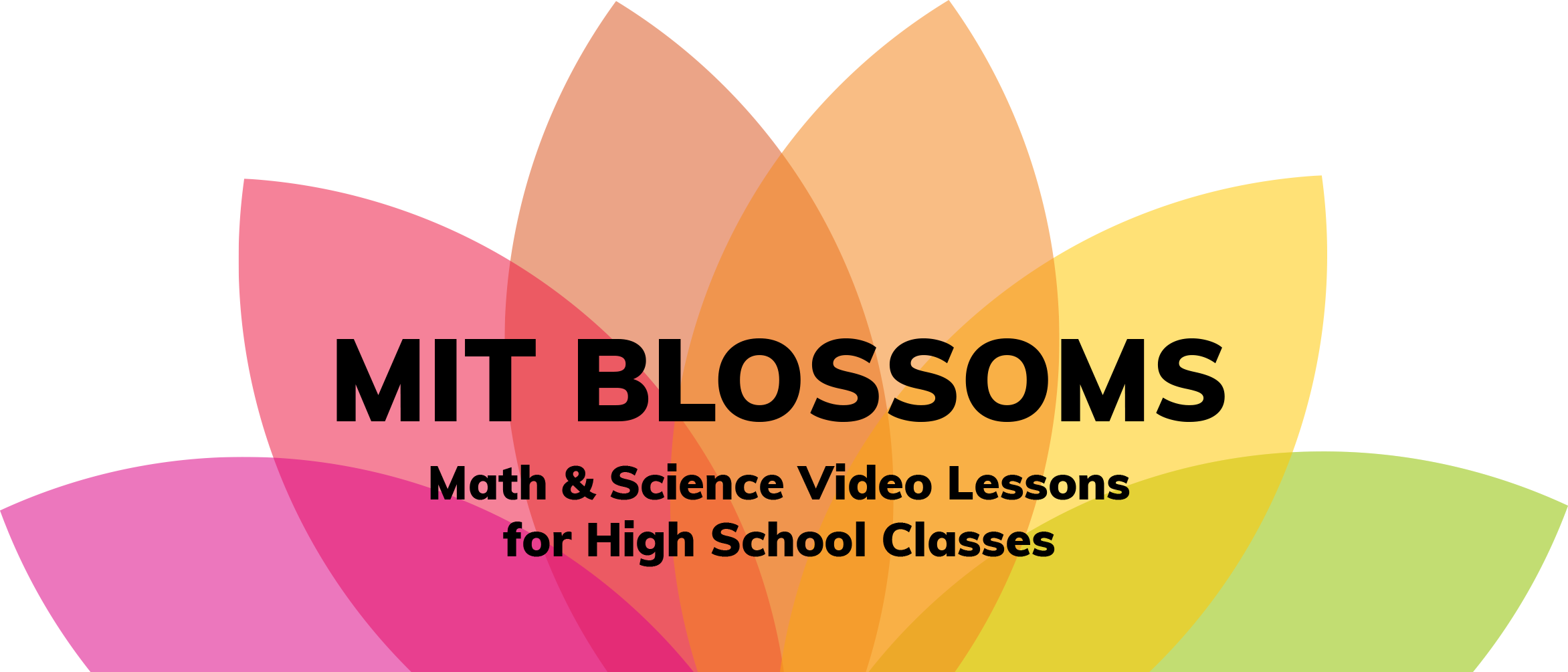The MIT BLOSSOMS Project-Based Learning Tools are a resource we hope will be of value as you begin to explore the world of Project-based Learning. Some of these tools are used in our PBL lessons, while others are presented for you to explore and consider for possible use in the future. You can download a PDF of this here.These resources are a guide to providing the soft-skills that 21st century learning demands. They are designed to provide a structured process for learning and understanding, not to be memorized but applied.
___________________________________________________
Project-Based Learning Tools
| Driving Question | Project Tracker | Task Log | Team Agreement | Team Contracts |
| Team Roles | Grouping Teams | Ice Breakers | Expert Contact List | Final Event |
___________________________________________________
Driving Question
What is it: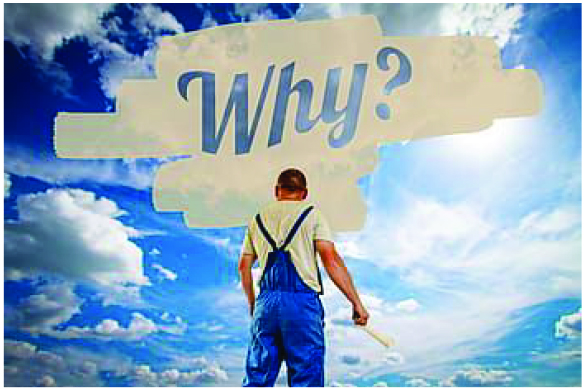 Driving questions famously start Project-Based Learning Units. These are short one, two or three-questions that are big and open-ended without just one answer, but many possible answers. As students continue through their PBL journey, they start to see how they are answering this big question. It purposefully has many answers just like solutions to our life’s complex world, there is no one-size-fits-all approach. Review the “Tubric” to see a pattern in how to create a simple but powerful driving question.
Driving questions famously start Project-Based Learning Units. These are short one, two or three-questions that are big and open-ended without just one answer, but many possible answers. As students continue through their PBL journey, they start to see how they are answering this big question. It purposefully has many answers just like solutions to our life’s complex world, there is no one-size-fits-all approach. Review the “Tubric” to see a pattern in how to create a simple but powerful driving question.
Why do it:
These questions provoke curiosity and thought for students to engage in throughout the several weeks or months-long unit. The question(s) make students excited as they’re becoming part of something and their work is important.
How to start it:
If you are writing a driving question, you likely have an idea of the project your students will work on. Take a step back from the daily lessons the students will do, ask yourself what is the question these students are answering throughout this learning? What is the end of the journey from their daily learning?
Make sure the driving question is neatly typed or hand-written on your wall for all students to see throughout the unit.
Some examples:
● How can we improve our community’s environmental awareness?
● How does probability relate to games?
● Why is science important and how can it help save people?
3 links on Driving Questions; Searching for the driving question and a video.
How to effectively use it:
One of the first days of the PBL unit will be exposing the students to this big question. Instead of directly telling them, try creative ways to have them guess the concept through an exploratory class day. Create a station rotation, video clips, articles, all encompassing the driving question. If you’re low on time, you can make it more of a class discussion or simple video clip but it’s usually suggested to make the driving question day a semi-celebration about what students will get to do in the weeks ahead.
___________________________________________________
Project Tracker
What is it:
This self-reflective project tracker is a weekly journal for students to write where their learning is at a certain moment. It is not a grade. From a teacher’s prompt, they write in today’s date on each supporting target box, whether they are beginning the learning, approaching or meeting the target.
 Why do it:
Why do it:
Students make realizations through these trackers. They instantly think about their hard work, lack of work, or average work. Teachers ask questions like “How has your contribution impacted the group work?” automatically puts students in the driver’s seat of accountability. The types of questions are important to create based on the class’ progress and setbacks.
Also, just like a child measuring his or her height as s/he gets taller and marks measurement on a wall, the project tracker is meant for students to see his/her growth in the unit over time.
How to effectively use it:
Continue using the project tracker as often as you see fit. I used them once a week, usually Fridays. Students need to have a safe space for these documents so they don’t lose it. At the end of the unit, students answer your final prompt and submit the tracker to you. You can sign it, check off whether you agree with them or not and hand it back. It can be used effectively as part of a portfolio.
Read about project trackers, similar to target trackers here.
___________________________________________________
Task Log
What is it:
The task log is a live task list that displays the who, what, where, when, how for daily tasks in student projects. The task log is either printed blank with post-its or is used online, as students are constantly updating the work that just started, is in progress, or is completed.
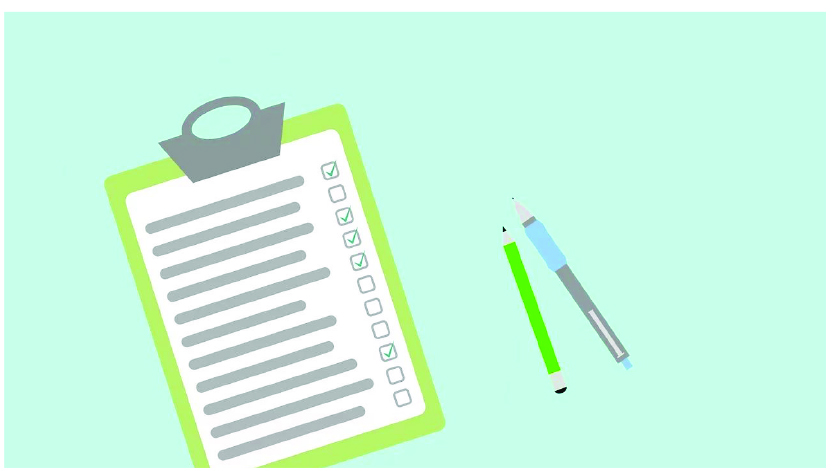 Why do it:
Why do it:
The log keeps students accountable and on track for their work. It makes it easy for teams (and the teacher) to know what was done, what is in the process, and what just started. It also makes it obvious to see whether teams are fair or unfair on their workload. It also is a great tool in case a student is absent, to see what they were working on.
How to start it:
This simple lesson plan offers basic steps to demonstrate in class.
How to effectively use it:
At the very start of class and the last two minutes of class, students regularly use the task log on projects. If they are not regularly used, they are not worth using.
___________________________________________________
Team Agreement
 What is it:
What is it:
Team Agreements are a set of norms that a team agrees to.
Why do it:
Soft skill alert: Students own their behavior much more! There is no such thing as a perfect tool, but you will notice students owning their actions instead of asking the teacher to fix the problem, which usually does not fix the actual problem.
How to start it:
Here’s a simple lesson on team agreements. Students work together to create short, positively-written, agreements, keeping the list around 4-6. Less is better. Students think about what an effective team looks like, sounds like and acts like. For example, “Everyone removes all distracted devices during work.” They write down these ideas individually, share them with their group and rotate until everyone is heard. Write down all ideas and often find redundancies and remove these items. Then find ways to merge similar ideas. Once the agreements are concrete, keep the agreements on the top of the task log.
 How to effectively use it:
How to effectively use it:
Keep it alive: Before the start of (nearly) every team work, teams should spend 30 seconds to circle around and one person states the agreement. This provides a daily reminder of how each person is expected to act to one another.
Keep it relevant:
Check in as often as needed for teams to re-evaluate their agreements. Are they naturally doing a certain agreement without a problem? Maybe up the ante. Is another agreement still a challenge? Time to revisit this and have the team find a way to address the problem. How will they fix this issue.
___________________________________________________
Team Contracts
 What is it:
What is it:
Team Contracts are (somewhat) binding documents that state what teams will agree to and what will happen if they do not agree to these statements.
Why do it:
They make students feel more accountable for their follow-through on team agreements. It also makes preventative measures for teachers who run into student collaborative work issues.
How to start it:
If you are doing an icebreaker like the Marshmallow Challenge, it’s perfect to introduce contracts afterward.
How to effectively use it:
On occasion, ask students to review their contracts. Do they need a revised contract? Have them change it as they see fit, with teacher’s approval.
___________________________________________________
Team Roles
What is it:
Roles or titles for teammates to perform in class.
Why do it:
Assigning (or teams assigning) deliberate roles ensures everyone understands their role, so all types of needs in an effective team are used. These are not needed for all level classes, but is a scaffolding method.
How to start it:
A simple overview is here. After agreements and contracts are completed. For classes that need extra structures, team roles help ensure total participation. You can assign team roles to specific students or have teams assign their own roles, reminding them that it’s important to choose a role you’re actually not comfortable with, as to build the skill.
How to effectively use it:
During lessons or projects, announce the role that’s needed during the specific time. For example, if you’re about to hand out a paper, ask the resource monitors to come to the front for the paper.
___________________________________________________
Grouping Teams
 What is it:
What is it:
A randomized structured way to organize groups of students during collaborative work.
Why do it:
It helps students work with other students they normally would choose not to work with, which can offer different experiences working with others. It also prevents teams from forming their best friends together which can cause distractions, also it prevents students from being isolated or ostracized.
How to start it:
One way to group teams is have them choose their seats at first. Then once all students are settled, if you need 6 groups, tell students to remember their numbers that are said aloud. Then count students off, “1,2,3,4,5,6!” “1,2,3,4,5,6!” then once all students have a number, tell them to regroup based on others who have the same number.
How to effectively use it:
Be mindful of any students with specific needs or have major conflict with other students that the students should share with you. If there are major issues, shifting the groups is fine. Also, rotate the groups on occasion so they are not working with the same one group year-long.
___________________________________________________
Ice Breakers
 What is it:
What is it:
An interactive light games that “break the ice” for students to get to know each other through playful teamwork.
Why do it:
Students are often not completely comfortable working with each other, or may not like another student. Icebreakers allow a new way for students to know one another without social pressure or grades in the way. They help students see their soft skill strengths and what they want to learn more about.
How to start it:
Introduce the concept of teams with the famous “Marshmallow Challenge” from Tom Wujec that has been tried by thousands of teams, from CEOs to graduate business students, to kindergartners. Within 18 minutes, the team must build the tallest, free-standing structure with the marshmallow on top. Using: 20 sticks of spaghetti, 1 yard of tape, 1 yard of string, 1 marshmallow.
At the end of this activity, congratulate the winner and then ask everyone to think about their team -- what worked well for the team and what created challenges. Then have them share out their thoughts, first to their team and then to the entire class. After this share-out, tell them that among the thousands of groups doing this exercise, the worst were graduates from business schools, while the best were graduates from kindergarten! Why do we think this is so? (Business school students learn through a linear approach whereas kindergarteners have not been taught how to think, so as a group they have a variety of ways to tackle this marshmallow challenge. Also, as a child, power struggles are not yet a challenge which allows kindergarteners an advantage of working together than the business school students).
How to effectively use it:
Icebreakers can be introduced whenever teams seem to need a reset with each other. It’s always suggested to do them at the beginning of the year. After all ice breakers, reflections are critical. Make sure students identify effective and ineffective traits in the ice breaker projects so they can apply them to the real projects in class.
No materials for the marshmallow challenge? Try some of these icebreakers.
___________________________________________________
Expert Contact List
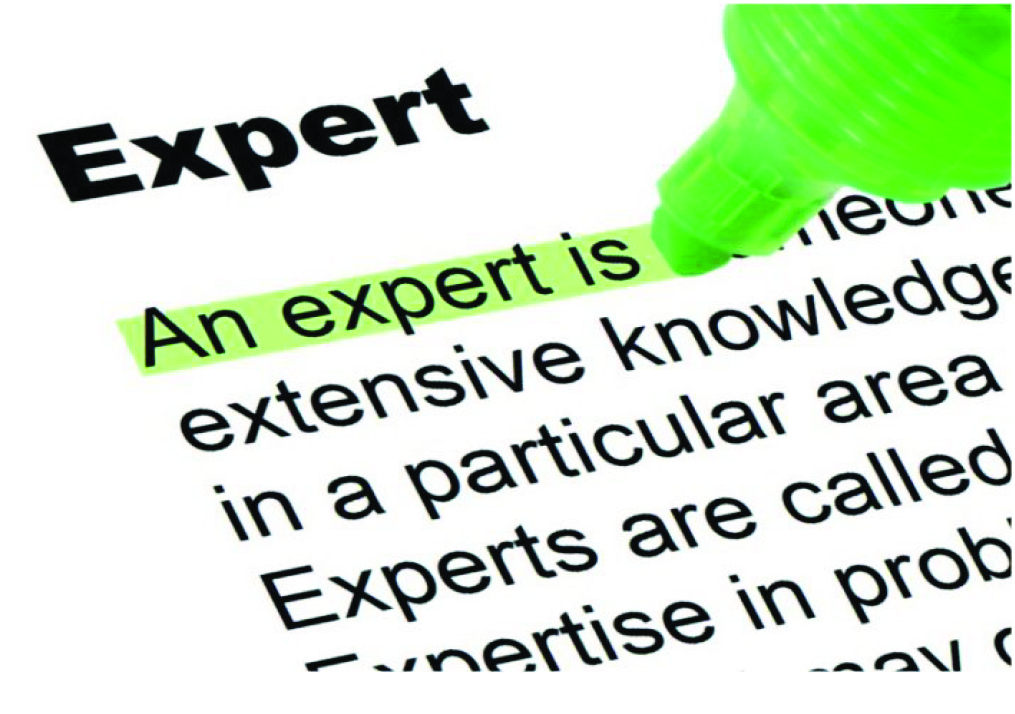 What is it:
What is it:
Before beginning a PBL unit, have an expert contact list of outside volunteers for the PBL that are willing to be part of the process. This should be an active list.
Why do it?
It’s a simple way of keeping track of your experts instead of filtering through your emails.
How to start it:
Use the expert contact list as soon as you have your contact information for your PBL. Remember experts will likely need to fill out a CORI form for school.
How to effectively use it:
Not only should you keep in touch with your expert, make sure that you get their address so students can write a thank-you letter to the expert(s). Ask them if they are willing to be a contact for next year’s PBL. Also if they are comfortable with it, when you post your work, make sure to include their name.
___________________________________________________
Final Event
What is it:
On the last day of the PBL work is the final event, or culminating event. This is where the experts, stakeholders, community, and anyone else that is part of this project one way or another is invited to see the students presentation. Sometimes these are large-scale events that are hosted in event spaces or gyms with a structured evening for visitors. Other times they can be simple and small. Regardless, final events invite the outside world to listen to student voices and information.
 Why do it?
Why do it?
Evidence supports that when students voices are heard, primarily from groups and individuals outside of the school system, they feel empowered and work harder on the project at stake.
How to start it:
From the very beginning, make sure you select a date where experts are able to attend and the space you need is available, and you are covering all of the necessary school requirements when hosting this day. If you’re hosting a simple class day with experts, you might need them to fill out a CORI form in advance. Make the final event fun but simple for a first year. Ask for planning with another teacher if you can.
How to effectively use it:
You can remind students about a countdown along the way as they progress through the project. Try to focus on the flow of the audience and any needs they may have.