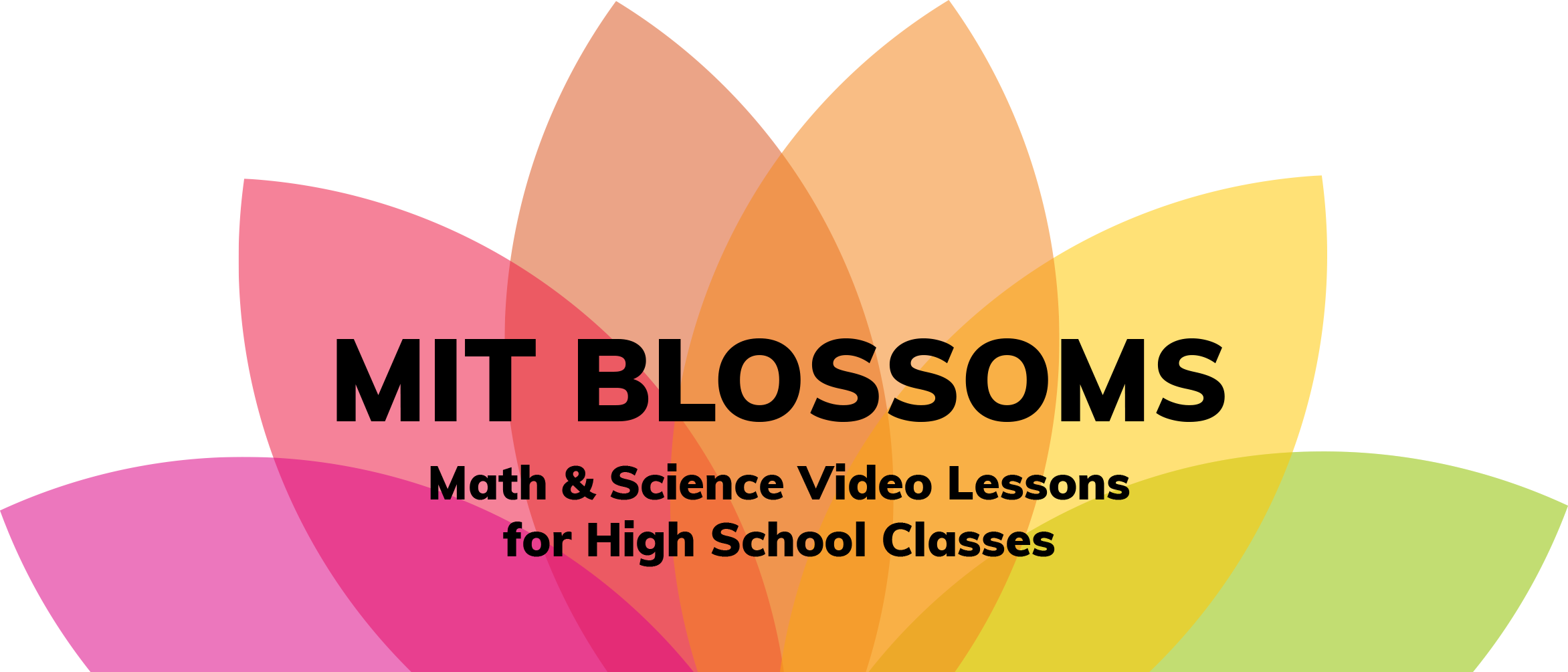The User-Centered Design process is a structured yet creative solutions-based process, used by large corporations and institutions including NASA, that allows teams to answer questions surrounding their user. In this crafted calendar unit, teams will use the User-Centered Design approach to answer the driving question, “What problems exist in my community? How can we address these problems within the community?”
___________________________________________________
Day 1
Use the BLOSSOMS User-Centered Design video and suggested activities within the video.
___________________________________________________
Day 2
This day links the driving question to the project through local articles that identify problems and their solutions. Provide local articles that address a variety of issues in the community, and what solutions are given in the community to fix these issues. After students review these articles, discuss how the class can be part of similar solutions. This day and afterward requires the teacher to understand and appreciate the driving question.
- Driving Question Lesson (PDF format, Word format)
- Print the UCD image (PDF format, Word format)
- Potential User Homework (PDF format, Word format)
___________________________________________________
Day 3
To keep students on task, we provide a task log where each student submits his/her tasks at the start and end of each class, and consider using Team Contracts. While we provide many PBL Tools, we will only focus on the Driving Question, Task Log and Team Contract. Today review the Task Log, Team Contract and the rubric. We suggest that students take notes on what they personally need to emphasize from the rubric.
- Task Log, Contract & Rubric Lesson (PDF format, Word format)
- Student Copy Task Log (PDF format, Word format)
- Team Contract (PDF format, Word format)
- Rubric (PDF format, Word format)
___________________________________________________
Day 4
Remind teams to submit their Task Logs and review their contracts.
Today teams choose the user, then learn what to tell the user during their interview. Teams create a formal email or phone call to contact the user to engage their participation for the project.
- Identify User and What to Inform the User Lesson (PDF format, Word format)
- Student Copy: What to Inform the User (PDF format, Word format)
- Teacher Copy: What to Inform the User (PDF format, Word format)
- Teacher Copy: Team & User Contact List (PDF format, Excel format)
___________________________________________________
Day 5
Students watch a video about effective interviewing strategies. Teams share notes and make a class discussion for what would work well and what wouldn’t. Teams then get to practice their interview.
- Effective Interview Strategies Lesson (PDF format, Word format)
- Student Copy: Interview Tips with Video (PDF format, Word format)
- Teacher Copy: Interview Tips with Video (PDF format, Word format)
- Interview Logistics (PDF format, Word format)
___________________________________________________
Day 6
Teams schedule their user interview logistics and build interview questions together after watching a related video. Teams should complete the interview after this lesson.
- Build Interview Questions Lesson (PDF format, Word format)
- Student Copy: Great Interview Questions (PDF format, Word format)
- Teacher Copy: Great Interview Questions (PDF format, Word format)
___________________________________________________
Day 7
Teams should have interviewed before these lessons. If students have not interviewed, use a supplementary lesson at the bottom of the calendar.
Remind teams to submit their Task Logs. In today’s process, students work through Challenges, Opportunities, Gaps and Surprises (COGS) to narrow one specific problem that should be the user’s root problem. This lesson asks for more preparation time than other lessons.
Now that teams have had a chance to meet the user, they need to start their presentation, as part of the rubric requirements. Teams should allocate time during various class periods to also work on their presentation.
- Narrow the Problem Lesson (PDF format, Word format)
- Narrow the Root Problem (PDF format, Word format)
- Exit Ticket Narrow the User's Problem (PDF format, Word format)
___________________________________________________
Day 8
Today’s lesson uses Problem Wheels that help frame the problem. These give a tool to students to craft a focused and accurate question that would help the user. For example, instead of asking, “How can we make mp3 players better?” designers should ask the question, “How can we elevate music experience for the listener?” since mp3 players are just one method of providing music experience.
- Frame the Problem Lesson (PDF format, Word format)
- Problem Wheels (PDF format, Word format)
- Problem Framing Examples (PDF format, Word format)
- Frame the Problem Guide (PDF format, Word format)
___________________________________________________
Day 9
Today teams go through a brainstorm warmup then go through a systematic but creative process to brainstorm new ideas for their user. In the session, they are given simple team rules to brainstorm effectively.
- Bad Idea Warm Up (PDF format, Word format)
- Brainstorm Session Lesson (PDF format, Word format)
- 7 Agreements of Brainstorming (PDF format, Word format)
___________________________________________________
Days 10
Teams will use a SWOT Analysis (Strengths, Weaknesses, Opportunities, Threats) to choose the best idea.
- SWOT Analysis Lesson (PDF format, Word format)
- SWOT Analysis Worksheet (PDF format, Word format)
- Homework Draft a Drawing (PDF format, Word format)
___________________________________________________
Days 11-13
Remind teams to submit their Task Logs and check on their presentation progress. Teams get a chance to create their process or product using suggested online tools, or simply with pencils and paper. The process should demonstrate the “as-is” process and the “to-be” process.Teams might not have their solution fully completed, but that’s ok and almost expected given the short timeline for the project. Have teams work to the best of their ability and time restraint.
Teams may need more or less time in various phases, so we suggest providing what you determine is best for the creation and testing phases.
Teams should schedule their user to test the process or product as homework.
- Create the Process or Product Lesson (PDF format, Word format)
- Sketch Model Ideas (PDF format, Word format)
___________________________________________________
Day 14
Teams test the process or product. For teams who have incomplete processes or ideas, have them test to the best of their ability, we predict it may be common to have incomplete concepts because of the 3 week limit. They should use the testing log provided to keep track of issues.
___________________________________________________
Day 15
After teams test their process or product, they discuss why the issues happened, brainstorm ideas and then put the ideas into action.
After this class day, teams should arrange to meet with the user for their feedback on the solution--whether or not it is fully complete. They need to document all ways that the user struggles with the solution or any comments they make. We encourage users to test the process or product more than once if possible.
- First Changes Lesson (PDF format, Word format)
- Post-Test Changes (PDF format, Word format)
- User Testing Reminders Short Lesson (PDF format, Word format)
- Test Log (PDF format, Excel format)
___________________________________________________
Days 16-18
At this point teams review their user’s testing results. Teams make their process or product adjustments and finalize their presentation.
___________________________________________________
Day 19
This is a celebration day, the day teams present to an authentic audience, especially the users involved. Before presenting, teams should submit copies of their presentations, task logs, contracts and any other articles as part of the project.
___________________________________________________
Supplemental Lesson
Use the supplemental lesson if you need inspiration or if teams have not completed interviews in time for the calendar suggestion.
- IDEO Case Study Extended Lesson (PDF format, Word format)
- Notice/Wonder/Learn (PDF format, Word format)
- Fill-In the MoneyThink UCD Process (PDF format, PowerPoint format)
___________________________________________________